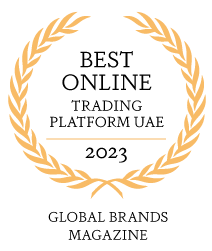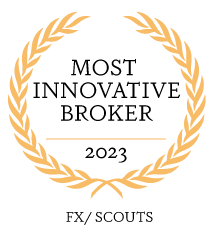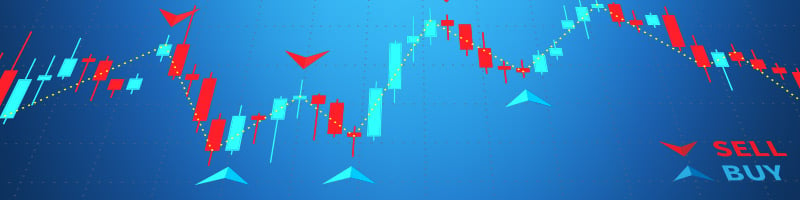
Open a Forex account in UK
Access our online forex trading page, complete the following steps and quickly create your forex trading account:
- Click on the Open a Forex Account button
- Fill in the form with your information or simply use the Add with Facebook or Google + buttons
- Answer a few essential questions to improve your trading conditions
- Enter your desired password then click on “Next step”
- Complete it then click on Send
- Congratulations, your profile is finally ready!
Make a deposit
- Choose your starting budget
- Fund your account
- Your account is ready, you can trade!
Start to Trade
To trade you can download the MetaTrader 4 trading platform.
- Log in to MetaTrader 4
- Click on My account then on “Online trading”
- Your browser will open a new window with the MetaTrader 4 trading platform
- Connect with your identifiers received by E-mail and the password you have chosen previously
Congratulations! You now have access to over 250 instruments!
Accounts for British Islamic Traders
Many of our traders are scalpers and day traders who never keep a position open overnight, but others are swing traders who routinely let their trades go into the next day. In any case where a trade is held overnight there is a rollover fee that needs to be paid. These are the interest payments on the positions. However, the Riba principles of Sharia Law do not allow this type on interest to be paid or received. And that’s why AvaTrade has created accounts that comply with Islamic laws, to allow those individuals who follow Sharia Law the opportunity to profit from their own capital and hard work.
Here are the steps to take to open an Islamic Account with us:
- Verify your account by sending all the relevant documentation.
- Fund your current trading account.
- After you’ve funded your account, you can apply for an Islamic account, which operates under the Sharia Law. The request will then be forwarded to the relevant department for review and approval. Requests are usually processed within 1-2 business days.
Once your Islamic Account has been approved, you’ll have access to all of the assets offered by AvaTrade. Not only forex, but also Halal gold and silver trading, where all trades are supported by physical gold stores. Or take advantage of our Halal oil and index trading, where there are no positive or negative swaps.
World-Class Trading Platforms
At AvaTrade you’ll be able to choose from a number of trading platforms. We want to make sure your trading style is matched by the platform you’ll use to trade with us. That’s why we give you a wide selection of platforms that are suited to manual and automated trading, as well as choices perfect for your preferred mobile/web/desktop trading platform. Make your choice between the award-winning MetaTrader 4 or MetaTrader 5 platform. The former is excellent for forex trading, while the latter has been optimized for trading stocks and indices, with advanced order management built-in.
Alternatively, you can choose to trade with AvaTrade’s award-winning proprietary WebTrader. Many of our traders prefer to use this platform since it requires no download and it has an intuitive interface, making it an easy platform for all traders. There are also solid choices for the mobile traders out there. AvaTrade offers both the mobile version of MetaTrader 4 and the proprietary AvaTradeGO app. Access your AvaTrade forex account and trade wherever you go, after taking a look to our FX Trading Tips for 2024. And for those automated traders out there we have a wide range of options for copying the trades of other trades.
MetaTrader 4 User Guide
How to use the trading platform?
MetaTrader 4 is a platform that allows you to trade 250 CFDs trading and Forex trading. The platform serves as an intermediary with your broker. You will find all the tools and information you need to trade.
The first panel is the Market Watch.
It shows you in real time the action in the markets
The central panel represents the action of the market in a visual way. From this panel you can follow several markets at the same time, change the given period, set pivot points, indicators etc.
The last panel groups your sales, the history of your actions and the log of your activities.
How to place an order?
Click on “BUY” or “SELL“.
The order window will then appear
This window allows you to place your Stop loss or Take profit. You can define the volume as well as the nature of the order between immediate or deferred execution.
From this window, you buy or sell your securities
Improve your Knowledge with our Educational Centre
Whether you’re a beginner or an advanced trader we’ll have educational materials that can help you improve your trading results. Beginners can get oriented in or Trading for Beginners section, where they’ll learn the best ways to get started with CFD trading. It will soon have you placing your first trades and preparing for more advanced strategies. Once you’ve had some experience trading the markets move on to our Professional Trading Techniques, where you can learn a wide range of topics, including technical analysis indicators, methods for pattern recognition, and advance trading strategies and techniques.
We also have sections that are specifically oriented towards teaching you about the different order types, how and when to use them, and a breakdown on the various economic indicators and data releases, and how they will impact on markets and your trading. And don’t miss out on our trading videos, which cover all of the above, but in a video format rather than a written format.